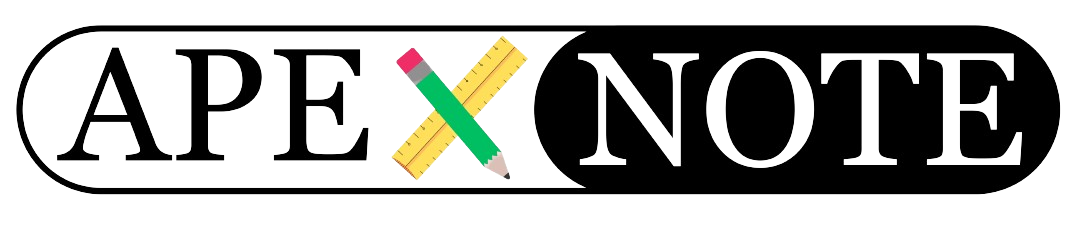Introduction
Oracle Application Express (APEX) is a robust low-code platform for developing secure, scalable, and dynamic web applications. One of its standout features is its ability to integrate with RESTful APIs, enabling developers to seamlessly incorporate external data and extend application functionality. This guide provides a step-by-step walkthrough for integrating Oracle APEX with RESTful APIs, from understanding the basics to implementing advanced configurations.
What Are RESTful APIs?
RESTful APIs (Representational State Transfer) are web services that enable communication between systems over HTTP. They are lightweight, scalable, and easy to use, typically relying on HTTP methods like GET, POST, PUT, and DELETE for CRUD (Create, Read, Update, Delete) operations.
For example, REST APIs can provide access to services like weather data, financial information, or internal business processes. Each resource is represented by a unique URL, offering a straightforward way to interact with external data.
Why Integrate RESTful APIs with Oracle APEX?
Integrating RESTful APIs with Oracle APEX provides numerous benefits:
- Access External Data: Fetch data from third-party sources like weather forecasts, stock prices, or social media metrics.
- Enhance Functionality: Add features such as payment gateways, analytics tools, or geolocation services to your application.
- Improve Interoperability: Seamlessly connect Oracle APEX applications with other enterprise systems for smooth data exchange.
Step-by-Step Guide to Integrating RESTful APIs with Oracle APEX
1. Prepare Your RESTful API
Before integration, ensure the following:
- API Endpoint URL: The base URL for accessing the API (e.g.,
https://api.example.com/v1/data). - Authentication Details: API keys, tokens, or OAuth2 configurations as required.
- Documentation: Access to API documentation detailing endpoints, request parameters, and response structures.
2. Configure a Web Source Module in Oracle APEX
Web Source Modules allow you to integrate external RESTful services easily.
Steps to Configure:
- Log into Oracle APEX: Open your workspace and navigate to the application where you want to integrate the API.
- Navigate to Shared Components: Access the Shared Components section in the Application Builder.
- Create a Web Source Module:
- Select Web Source Modules under Data Sources.
- Click Create and choose From Scratch.
- Enter API Details:
- Provide the API endpoint URL.
- Configure headers or query parameters (e.g., authentication tokens or filters).
- Test the Connection:
- Use the Test button to ensure APEX can successfully communicate with the API.
3. Handle Authentication
Most APIs require authentication. Oracle APEX supports various methods:
- API Key Authentication: Include the API key in headers or query parameters.
- Bearer Token Authentication: Use the
Authorizationheader:plaintextAuthorization: Bearer <your_token> - OAuth2 Authentication: Use APEX's RESTful Services configuration to manage OAuth2 flows, including token acquisition and refresh.
4. Create a Report or Chart Based on API Data
Once your Web Source Module is configured, display the data in your application.
Steps to Create a Report:
- Add a New Page: Choose Interactive Report or Classic Report.
- Select Data Source: Use the Web Source Module created earlier.
- Map API Fields: Map JSON or XML fields from the API response to your report columns.
- Customize the Display: Use formatting options, filters, and dynamic actions for a polished user experience.
5. Incorporate Dynamic Actions for Real-Time API Calls
Dynamic Actions let you trigger REST API calls in response to user actions.
Steps:
- Add an Interactive Element: Create a button or other trigger element.
- Configure a Dynamic Action:
- Set the event (e.g., Button Click).
- Choose Execute Server-Side Code or PL/SQL Code as the action.
- Invoke the API: Use PL/SQL (e.g.,
UTL_HTTP) to make server-side requests.
6. Error Handling and Debugging
API integrations can fail due to incorrect parameters, authentication errors, or server downtime.
Best Practices:
- Enable Debug Mode: Use APEX’s debug mode to trace and resolve issues.
- Validate Responses: Check for error codes in API responses and display user-friendly messages.
- Implement Fallbacks: Provide alternatives like cached data or manual inputs when the API is unavailable.
7. Explore Advanced Features
For more complex use cases, consider these enhancements:
- Parameterized API Calls: Create dynamic requests based on user inputs, such as filtering data by date or category.
- Chained APIs: Combine data from multiple APIs into a single page or report.
- RESTful Services in APEX: Build custom APIs within APEX for consumption by external systems.
Best Practices for API Integration
- Secure API Calls: Use HTTPS and avoid exposing sensitive credentials.
- Minimize API Requests: Cache responses to reduce server load and improve performance.
- Document Integrations: Maintain clear documentation for team members and future updates.
Conclusion
Integrating RESTful APIs with Oracle APEX opens the door to endless possibilities, from enriching applications with external data to building interactive dashboards and automating workflows. By following the steps outlined in this guide, you can seamlessly connect Oracle APEX with REST APIs, creating feature-rich, scalable applications tailored to your needs.
Start exploring the power of Oracle APEX and RESTful APIs today to transform your development projects into dynamic, data-driven solutions.
{fullWidth}