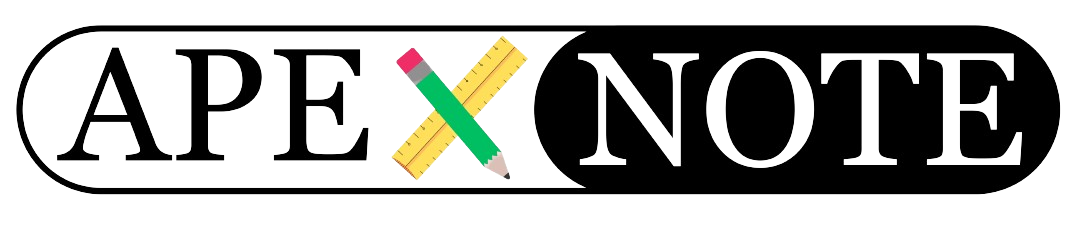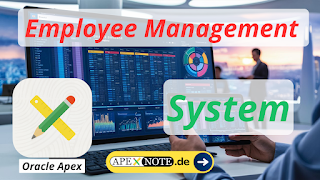Oracle Application Express (APEX) is a powerful, low-code platform that allows you to build scalable and secure enterprise applications with minimal effort. In this blog, we’ll walk you through creating an employee management system step by step, using Oracle APEX. Whether you're a beginner or an experienced developer, this guide will help you understand the process of building a fully functional system to manage employees efficiently.
Step 1: Setting Up Oracle APEX
1.1 Create an Oracle Cloud Account
- Sign up for Oracle Cloud at Oracle Cloud.
- Access the Oracle APEX service, which is free to use in the Always Free tier.
1.2 Create a New Workspace
- Log in to Oracle APEX.
- Set up a workspace for your project. Name it something like “Employee_Management.”
1.3 Set Up Your Schema
- Ensure your workspace is connected to a schema. The schema will store your database tables for the application.
Step 2: Designing the Database
2.1 Define Your Tables
Create the necessary tables for your system. Example:
Create the necessary tables for your system. Example:
- EMPLOYEES: Stores employee information (e.g., ID, Name, Department, Email, Phone).
- DEPARTMENTS: Stores department details (e.g., Department ID, Name).
2.2 Add Sample Data
Insert sample data to test your application:
Insert sample data to test your application:
Step 3: Creating the Application
3.1 Launch the App Builder
- In Oracle APEX, click App Builder and select Create an App.
- Choose the "From a Spreadsheet" or "From Scratch" option, depending on your setup.
3.2 Add Pages
- Dashboard Page: Use charts and metrics to display an overview of employees and departments.
- Employee List: Create an interactive report to display all employees with options to add, edit, or delete records.
- Employee Form: Build a form page for adding or updating employee details.
- Department List: Similar to the employee list but for departments.
3.3 Use Interactive Reports
Interactive reports in Oracle APEX are ideal for listing and filtering data. Customize the settings to include search, pagination, and export features.
Interactive reports in Oracle APEX are ideal for listing and filtering data. Customize the settings to include search, pagination, and export features.
Step 4: Configuring Forms and Validations
4.1 Form Creation
- For adding and updating employees, use the APEX form builder.
- Map form fields to your database columns (e.g., Name, Email).
4.2 Add Validations
- Ensure fields like Name, Email, and Phone are mandatory.
- Use APEX’s built-in validation rules for formats (e.g., email address validation).
Step 5: Enhancing the User Interface
5.1 Use Themes and Templates
- Select a professional theme from the Oracle APEX theme gallery.
- Use templates to maintain design consistency across pages.
5.2 Add Custom CSS
To make your application visually appealing, you can add custom CSS in the Shared Components section.
To make your application visually appealing, you can add custom CSS in the Shared Components section.
5.3 Implement Navigation Menus
Include intuitive navigation menus for seamless user experience.
Include intuitive navigation menus for seamless user experience.
Step 6: Adding Role-Based Access
6.1 Create User Roles
Define roles such as Admin, Manager, and Viewer.
Define roles such as Admin, Manager, and Viewer.
6.2 Configure Role Access
- Use APEX authorization schemes to restrict page access based on roles.
- For example, only Admins can add or delete employees.
Step 7: Deploying Your Application
7.1 Test Your Application
- Test functionality like adding, updating, and deleting employees.
- Ensure that data validation and navigation work seamlessly.
7.2 Publish Your App
- Use the deployment options in APEX to share your application.
- Provide users with a URL to access the system.
Conclusion
Creating an employee management system with Oracle APEX is an efficient way to manage employee records in a secure and scalable manner. With features like low-code development, robust database integration, and customizable UI, Oracle APEX simplifies application development. Follow the steps above to build your own system and tailor it to your organization's needs.
Creating an employee management system with Oracle APEX is an efficient way to manage employee records in a secure and scalable manner. With features like low-code development, robust database integration, and customizable UI, Oracle APEX simplifies application development. Follow the steps above to build your own system and tailor it to your organization's needs.
{fullWidth}