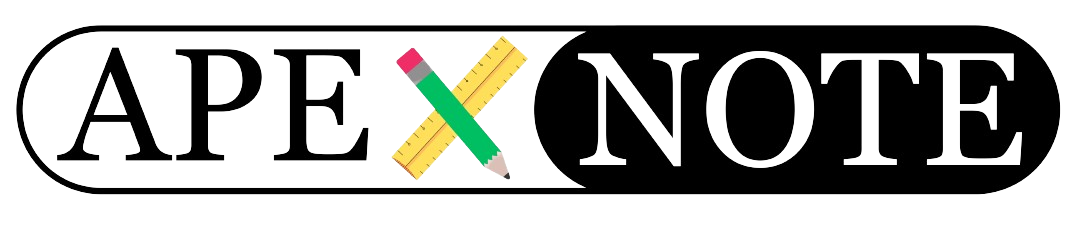Introduction
In the world of databases, encountering error messages that seem confusing at first glance is not uncommon. A frequent error message in Oracle databases is: "LOB segment cannot be extended". In this post, you will learn what this error message means, why it occurs, and how you can resolve it.
What Does the Error Message Mean?
The error message "LOB segment cannot be extended" indicates that a Large Object (LOB) in the database no longer has enough space to grow. This happens when the allocated space (tablespace) for the LOB is full.
Why Does This Error Occur?
This error can occur for several reasons:
- Insufficient Space: The tablespace where the LOB is stored does not have enough free space.
- Lack of Auto-Extension: The database file is not configured to automatically extend.
- Limited Maximum Size: There is a set maximum size for the tablespace that has been reached.
How to Resolve This Error
To resolve this error, you can take the following steps:
- Check Available Space: Run an SQL script to check the current space and free space in the tablespaces.
- Find the Database File: Determine the exact file representing the tablespace to check its properties.
- Extend the Tablespace: Log in as a DBA and configure the database file to auto-extend.
- Test the Changes: Verify that the changes were successful and that the file is now auto-extensible.
Conclusion
Resolving the "LOB segment cannot be extended" error is crucial to ensure the performance and reliability of your Oracle database. By understanding the causes and applying the right solutions, you can ensure that your database operates smoothly.
{fullWidth}