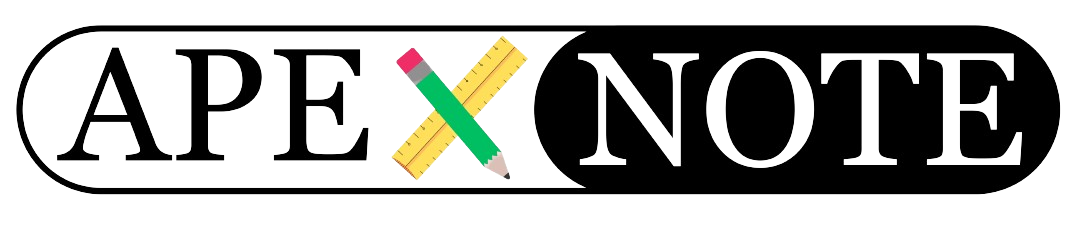Setting Up WordPress Containers with Portainer
To create a WordPress environment, you'll need to set up two containers: one for the database and one for the web server. You can use the following
docker-compose.yml file to create these containers.Docker Compose File
Step 1: Deploy Containers Using Portainer
- Open Portainer: Log in to your Portainer dashboard.
- Stacks: Navigate to the 'Stacks' section and click on 'Add Stack'.
- Create a New Stack:
- Name your stack (e.g.,
wordpress-site). - Copy and paste the
docker-compose.ymlcontent into the editor. - Deploy the Stack: Click 'Deploy the stack'.
Resolving Upload Issues in WordPress
If you encounter issues with file uploads exceeding the maximum size, follow these steps to increase the upload limit:
Step 1: Access the WordPress Container
- Open a Terminal: Use Portainer's console or a terminal to access the WordPress container.
- Execute the Bash Shell:
Step 2: Modify PHP Settings
- Navigate to the WordPress Directory:
- Install Nano Editor (if not installed):
- Edit the File:
- Add the Following Lines:
- Save and Exit: Press
CTRL + Oto save andCTRL + Xto exit.
Step 3: Restart the Container
- Exit the Container:
- Restart the WordPress Container:
Changing the WordPress URL
If you need to change the URL of your WordPress site, follow these steps:
Step 1: Access the MySQL Database
- Open a Terminal: Access the MySQL container using Portainer or a terminal.
- Log into MySQL:
- Use the WordPress Database:
Step 2: Update the URL
- Check Current URLs:
- Update the URLs:
- Verify Changes:
Action Items:
- Deploy Containers: Use the provided
docker-compose.ymlfile to set up the WordPress and MySQL containers using Portainer. - Increase Upload Limits: Modify the
.htaccessfile to increase upload limits. - Update WordPress URL: Change the site URL directly in the database if needed.
{fullWidth}